10 skills to make beautiful, unique and successful PowerPoint presentation slides
1 Insert a clip into a slide
Inserting clips into the slide will help the audience understand and visualize the problem you are presenting. This is also the secret to making PowerPoint more unique.
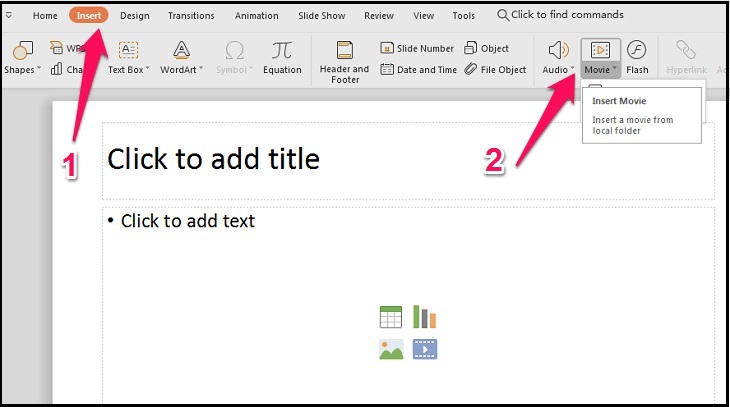
Tool meaning:
- Video Tools : allows to insert short videos easily and edit quickly.
- Video Format : allows you to change colors, create effects for videos such as shadow, frame, shine, reflection, …
2 Create unique fonts
Font is one of the factors that make PowerPoint presentation slides more beautiful. In particular, it also helps to create a highlight for the audience during the time you present.
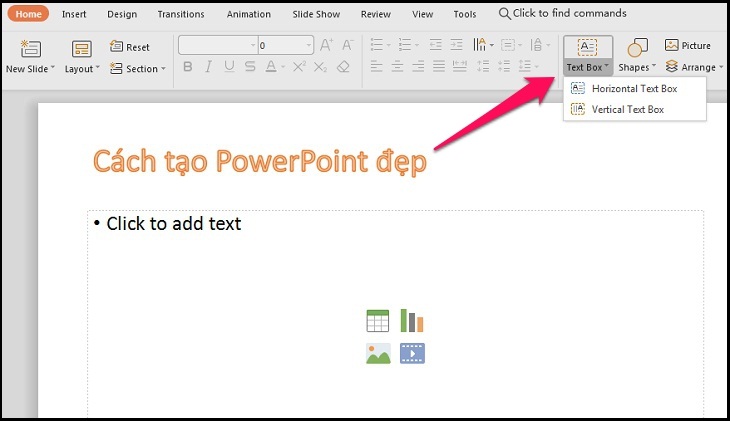
3 Use the available Backgroud
In most versions of PowerPoint, Microsoft has equipped users with many available background templates, which are designed very professionally.
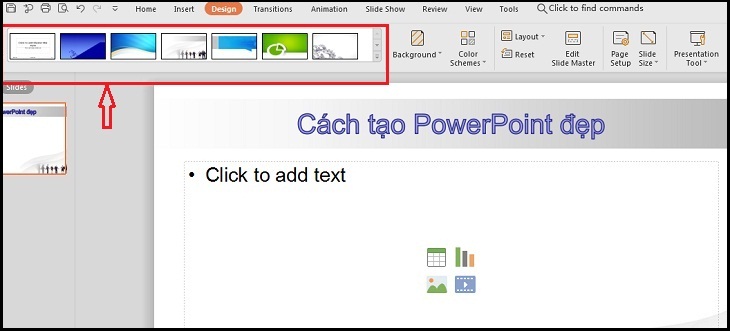
4 Use animated animation effects
Animation effects are effects and movements that make images and text more vivid when appearing on slides.
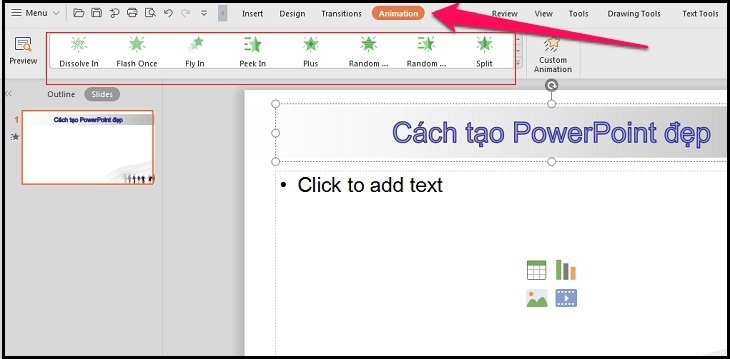
5 Infographic Design
Compared with tables of statistics, densely packed with letters and numbers, the Infographic design style will help viewers more impressive your PowerPoint presentation with interesting charts and images.
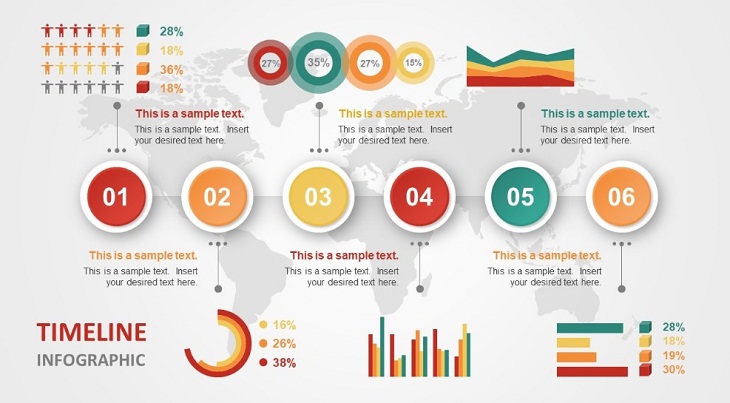
6 Adjust the appropriate color for the slide
The presentation using only one color will become boring, you can think of using color to increase the vividness of the content in the slide.
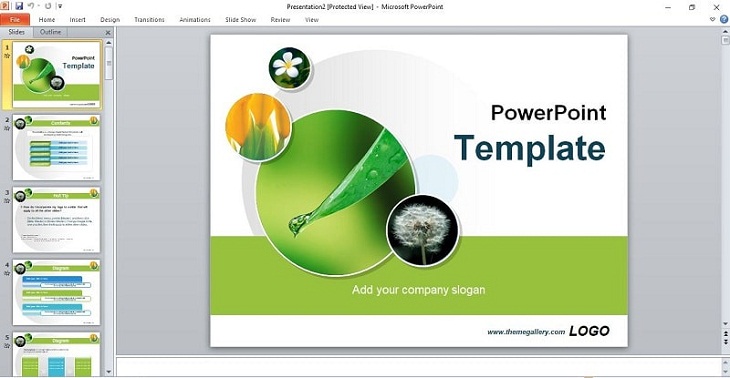
7 Design Backgrounds in your own style
If you don't choose the available background that Microsoft suggests, you can be proactive in expressing your design ideas in your own style. This will be a highlight for your PowerPoint presentation.
You can refer to some beautiful Backgrounds via freepik . This site will provide you with thousands of beautiful and free backlinks.

8 Use high-quality images
Quality images will become more attractive, not broken, causing discomfort to viewers. You should consider selecting and resizing images for presentation on slides.

9 Choose the right layout
Arrange the content layout on the slide, making it easier for viewers to observe, understand as well as see you more professionally. Because it affects other factors such as fonts, images, colors and your presentation content.
On Powerpoint software, there are usually available layouts, to meet the needs of users.
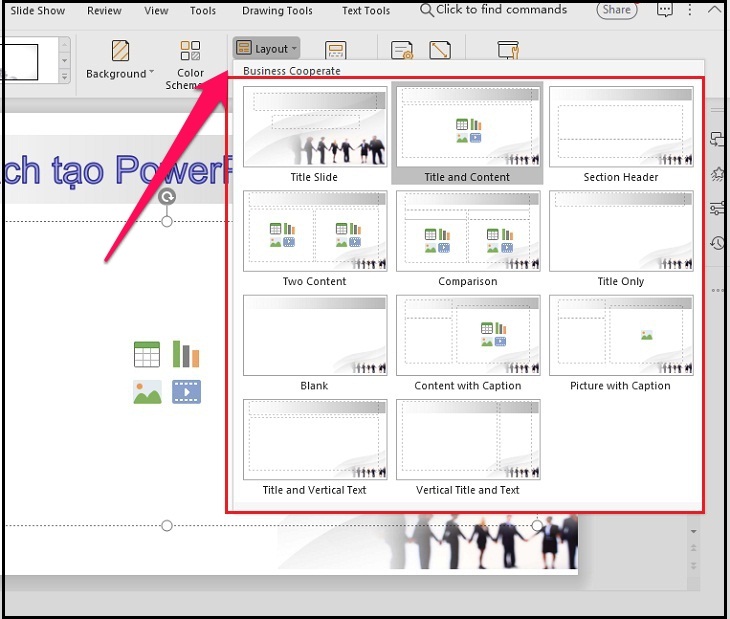
10 Refer to other design slides
Referring to other design slides online, or from acquaintances, will help you get an idea of the layout and form of presentation of the content presented on Powerpoint slides so that it is professional and unique.
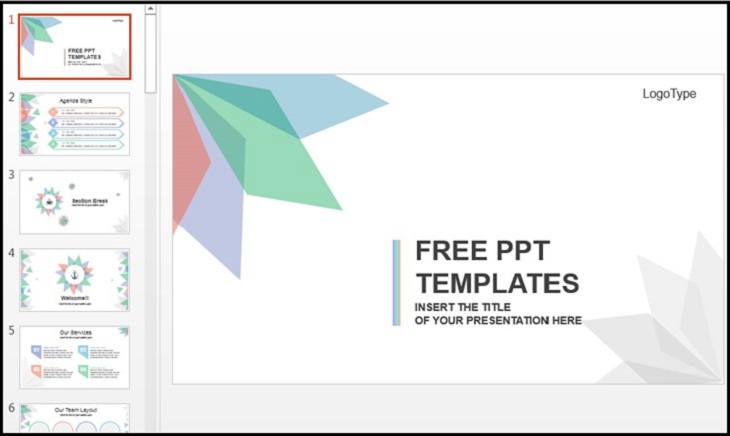
With the sharing above, hope to help you design beautiful and unique PowerPoint slides, your upcoming presentation will be impressive!
The post https://meo.tips/using/10-skills-to-make-beautiful-unique-and-successful-powerpoint-presentation-slides/ appeared first on Meo.tips.
View more from Meo.tips:
The West has a strange fruit with a bad skin but an unforgettable tasteHow many clothes should be put in the washing machine? The easiest way to estimate the volume of dry clothes
How to make a unique and impressive paper flower as a gift on March 8
Good tips to use betel leaves to treat underarm odor, both cheap and effective
7 reusable household items that we often throw away
9 ways to dry sports shoes quickly and effectively
Things to know about energy-saving energy labels when shopping
Getting caught in the rain should not be underestimated
Why should you soak your feet in hot water?
Pocket 7 tips to collect debt gracefully, effectively, smartly and skillfully during Tet holiday
The CEO of Levi's hasn't washed jeans in 10 years, so how often does he wash jeans?
Soak anise with white vinegar, bring many unexpected uses
How to make some homemade hair masks for dry, tangled hair
Treat acne quickly with ingredients available at home
Should I turn on a large or small fan to save electricity?
Meaning of symbols on clothing labels
How to effectively repel flies, ants, cockroaches and some indoor insects
Treat long-standing dark circles with familiar vegetables at home
Poisonous foods you should know
3 ways to make simple, easy-to-follow 3D handmade cards for March 8
Nhận xét
Đăng nhận xét