How to easily create your own Tik Tok background music according to your preferences
TikTok is an entertainment application that has a library of interesting and diverse audio samples available to help users create attractive short videos and clips. But what if you want to create your own background music according to your personal preferences? So let’s learn more about how to easily create your own according to your preferences.
Download the Tik Tok application:
– For iOS operating system: here
– For Android OS: here
1 How to make your own Tik Tok background music
Step 1 Using the InShot video editing app, select the image
Download the InShot app:
– For Android OS: here
– For iOS operating system: here
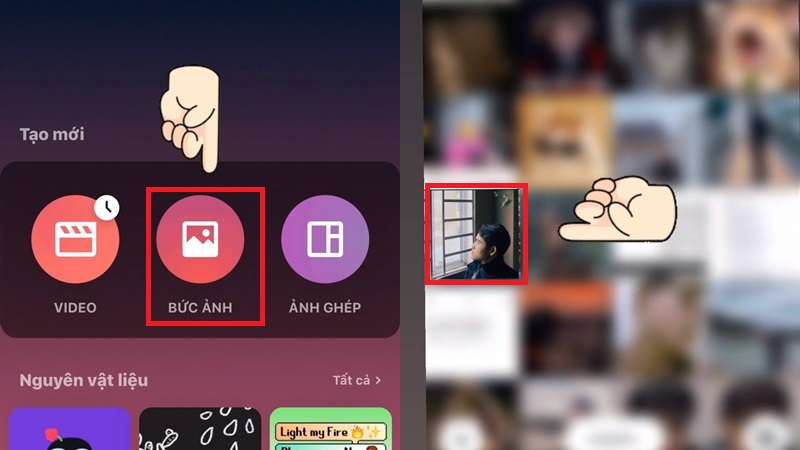 Go to the app to choose the image in the video
Go to the app to choose the image in the video
You go into the InShot application and select “photo”, after the photo album in your device appears, select any photo to appear in your video.
Step 2 Select the sound you want.
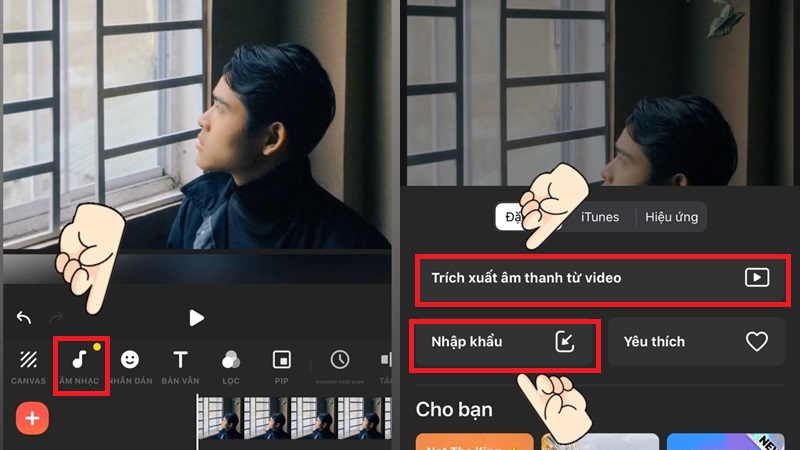 Select the musical note character image to add the sound you want to create
Select the musical note character image to add the sound you want to create
Click the music note icon to find where the audio file you want to insert is located. In which extracting audio from video is separating audio from another video and you will transform it into your music, import is importing mp3 music files that you have stored in your device.
Step 3 Adjust the sound accordingly.
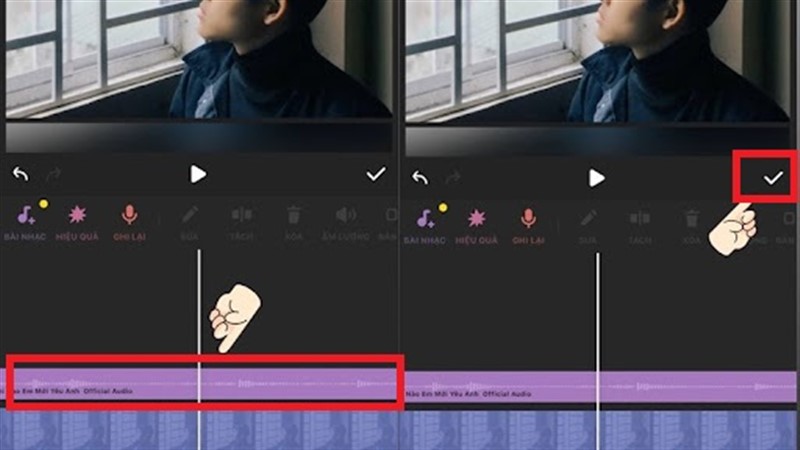 Drag the sound to match the picture
Drag the sound to match the picture
After selecting the sound you want to create, you stretch the length of the sound to match the image (dragging the image into the audio for about 60 seconds is reasonable), then click the save button.
Step 4 Save.
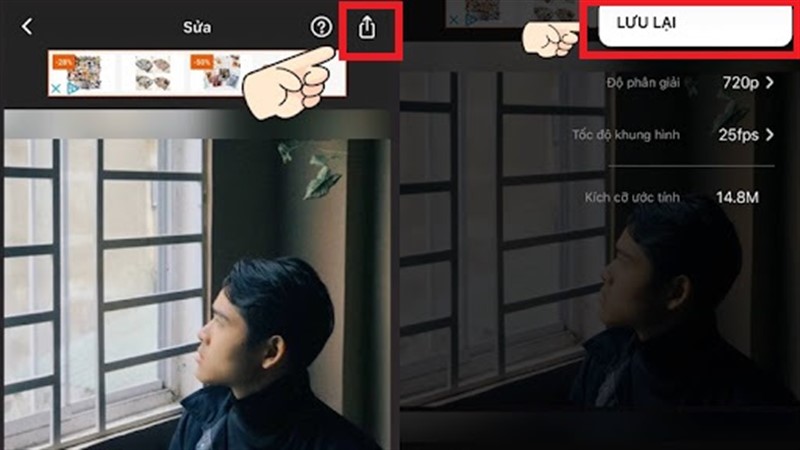 Adjust video quality and save
Adjust video quality and save
After creating a video with satisfactory sound, click the export file button on the top right and then adjust the video size, resolution, and frame rate parameters as you like and choose to save.
And that’s how you create a video with audio on the InShot app. Next, we will use this video on Tik Tok to create our own video audio.
Step 5 Open the Tik Tok app on your phone and select the upload icon
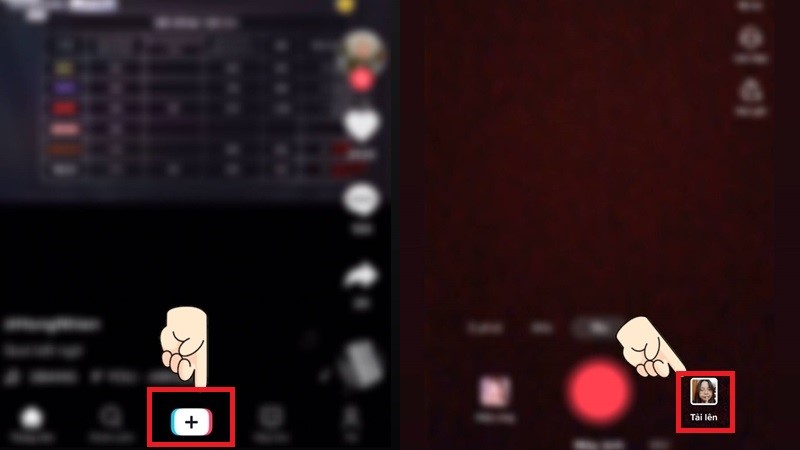 Upload the audio video I just created to Tik Tok
Upload the audio video I just created to Tik Tok
After getting the video containing the audio you want, open the Tik Tok application and click on the Tik Tok clip. However, you will not record but choose to upload to download the video you just made. Click the plus icon below. At the video recording screen, click Upload.
Step 6 Select the audio video you want to upload to Tik Tok
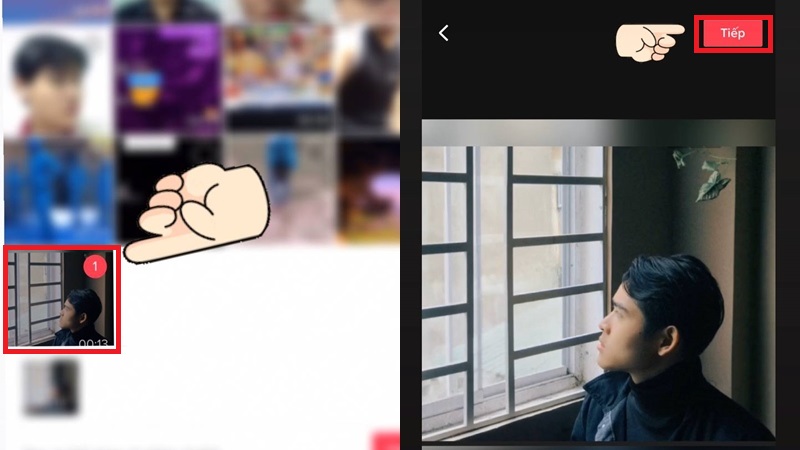 Select the audio video you want to upload to Tik Tok
Select the audio video you want to upload to Tik Tok
Select the audio video you want to post on Tik Tok then select the word “continue”. Continue to press the word “next” to go to the next step.
Step 7 Post videos to Tik Tok . application
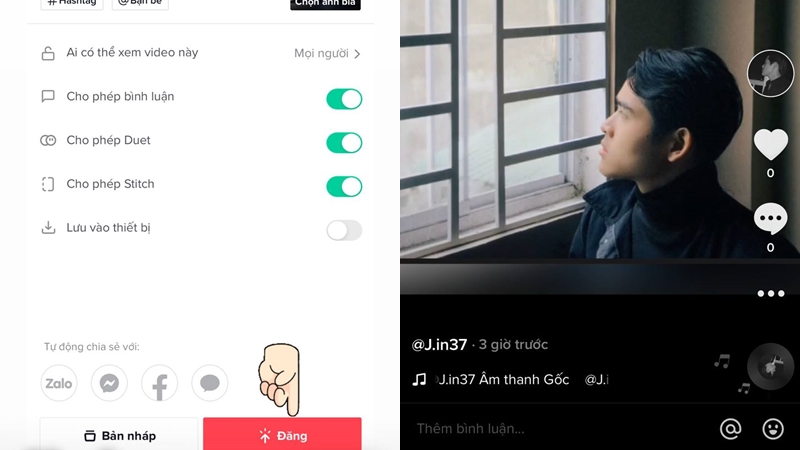 Post videos to Tik Tok . application
Post videos to Tik Tok . application
After selecting the audio video you want to create, then select “post”, your video after being posted will appear at the top.
Reference :
Step 8 Use the sound I just created
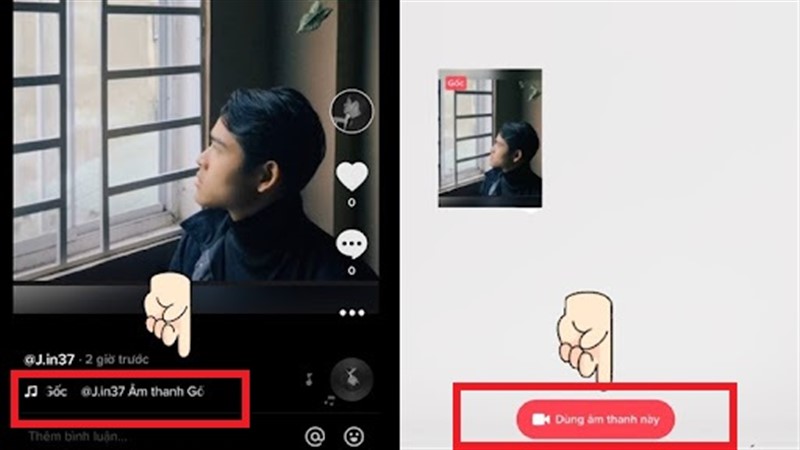 Use the sound that I just created
Use the sound that I just created
After uploading the video, below the video will appear the name of the sound in your video, click and select “Use this sound”.
Step 9 Record a video with your own newly created sound
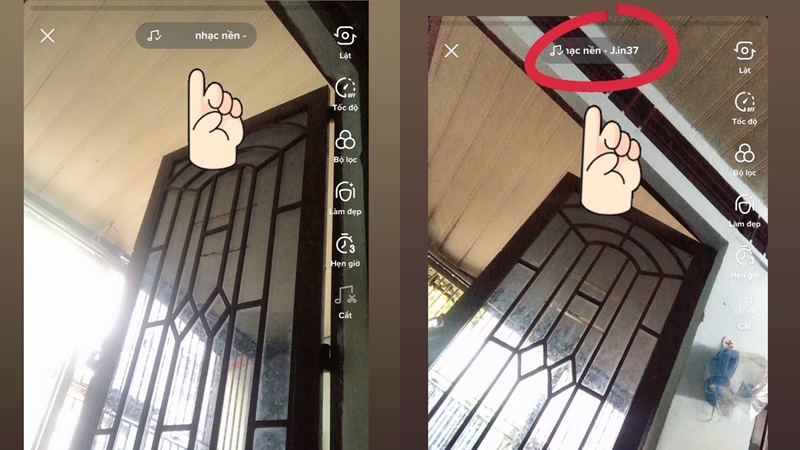 Record a video with your own newly created sound
Record a video with your own newly created sound
So you can feel free to use your own sound, the length of the audio depends on the length of the video you’ve posted to Tik Tok.
2 Notes when adding music to Tik Tok
-
For the best audio quality in the video, priority should be given to importing mp3 music files into the video, limiting the extraction of audio from other videos.
-
You should carefully check the sound when adding it to Tik Tok, to avoid being copyrighted by the publisher, the music you post will be lost and only the image in the video remains.
-
You can add a sound to your favorites by clicking “add to favorites” and the system will save the sound to your favorites to make it easier to find it later.
 Should add audio to favorites for easy search
Should add audio to favorites for easy search
Above is a way for you to create your own Tik Tok background music easily according to your own preferences. Hopefully, this information, it will help you to create many good Tik Tok videos, suitable for your own style.
The post https://meo.tips/technology/how-to-easily-create-your-own-tik-tok-background-music-according-to-your-preferences/ appeared first on Meo.tips.
View more from Meo.tips:
Tips for processing and preserving fresh fruit do you know???How to make simple and safe food coloring with natural ingredients at home
5 common cooking mistakes and how to fix them
What is Cana? What are the uses of cana fruit? 7 remedies from cana fruit
How to get rid of dark circles and fatigue under the eyes
Notes on flying in the 'new normal'
Frying pork fat, remember to add these 3 things, the dish is always delicious, not bad for a long time
What types of vehicles can be driven with A1, B1 licenses according to the Draft Amendment Law
Tips to treat cracked heels effectively at home you should not miss
What is blood pressure? What is high blood pressure, low blood pressure? How to maintain stable blood pressure
Common skin problems when wearing masks in Corona season and how to overcome them
5 devices to help you kill mosquitoes quickly at home without worrying about chemicals
A simple and effective way to prevent moisture in the house in the wet season
Instructions for 2 simple, safe and effective home waxing methods
What is e-waste? Effects of e-waste on the environment
4 signs of sunburned hair and ways to restore dry hair at home
The mechanism of action, the effect of sunscreen and how to use it to avoid the sun effectively
The secret to keeping pink lips naturally without using lipstick
How to determine shoe size for men is simple and easy to do
How to paint nails quickly and beautifully with a hair dryer
Nhận xét
Đăng nhận xét